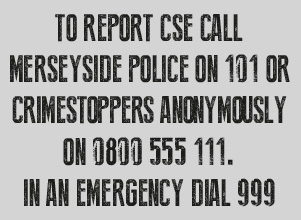GAMING
Did you know that around the world, more money is spend on games than on the film industry?
With the internet you can play with many people through online games such as World of Warcraft, Clash of Clans or gaming portals like Miniclip.
Being able to game with people all over the world makes online gaming even more exciting and with the ability to ‘chat’ in these games, it is easy to ‘make friends’ with the people you play with.
Just like in the real world though, you need to be careful when playing with strangers.
CEOP’S top five things to look out for while online gaming:
- It’s easy to lie online and some of these ‘online friends’ may be adults who want to hurt you. How can you tell?
- They will try to gain your trust and ‘make friends’ with you
- They build this trust by making you think they have things in common with you - like hobbies or the game that you’re playing with them
- They might try to get you to do things, like add them on a social network, give them your phone number, send them photos or chat on webcam. This can get very difficult if they talk about things which make you uncomfortable or ask you to do things you don’t want to do.
- They might offer to tell you ‘cheats’ to help you out with a game
If they ask for something in return, think about why they are doing this - are they a ‘real’ friend or trying to build your trust - be alert!
Remember, if they share a link with you it could be a computer virus or spyware, which tells the person your personal information without you knowing - be careful and don’t click on links from people you don’t know! Find out more
They may encourage you to tell them personal information such as where you live and what school you go to. This is part of their attempt to get your trust and will tell them how to find you in the real world.
Here are CEOP’s tips to playing online games safely:
Don’t be fooled into thinking that you know the people you meet online.
It’s ok for them to be ‘online gaming friends’, just don’t tell them everything about yourself, or chat to them anywhere else online, like on a social network or a messaging app.
Always choose a username that does not reveal any personal information such as your full name and hometown. That way if someone is making you feel uncomfortable you can block them and not worry that they can find you again.
Only play online games when you have updated antivirus software and firewall activated.
Read the terms and conditions of use within games to ensure there are no hidden charges! If you’re not sure, get an adult to help you.
Watch out for scams when buying or selling ‘property’ inside a computer game and for being scammed by other users.
Remember, this is very different to when your parents were growing up. So if you love gaming online, it might be hard for them to understand how important it is to you. Keep them involved by letting them know what games you’re playing and what you love about them.
Staying secure online
Your computer, tablet and phone hold lots of personal information about you - name, address, text messages, private videos and photos.
This information is valuable to you and to criminals.
There are lots of ways that people try to steal personal information and cause trouble online. Here are CEOP’s top five:
- Hacking: Hackers try to break into other people’s computers to steal personal information, files or cause trouble.
- Phishing: Criminals set up fake websites which look like real websites, like Facebook or a bank. They send emails pretending to be from that site saying you need to update your details. If you click on the link in the email, it takes you to the fake site. If you enter your details, hey presto, they’ve got your password and can take over your account.
- Viruses and malware: Viruses are ‘malware’ - nasty pieces of software that can mess up your computer, delete files or make your screen freeze. Once your computer is infected, viruses then try to spread to other computers, often by email. Criminals also use malware like ‘Trojans’ to get access to computers and make trouble.
- Ratting: RATs are ‘Remote Access Trojans’. A Trojan is software which is put on your computer without you knowing it. Remote Access means criminals can take control of your computer, spy on your private files, delete stuff and even turn on your webcam!
- Clickjacking: Criminals try to get people to click on links which download viruses, RATs or other malware by making the links look interesting. The link might advertise a funny video with a caption like ‘OMG! You won’t believe what this girl did’ or say ‘Click for a free iPod’. Don’t click on links from people you don’t recognise or seem too good to be true!
CEOP’s five ways to keep your information safe
- Though there are criminals who might try to steal your information, it’s easy to protect your computer. Here are five things you should always do:
- Set strong passwords: Your password is like the keys to your house. You should use a different one for each site you use and make sure it’s a mix of letters, numbers and symbols. Don’t use ones which are easy to guess, like QWERTY, 123456 or Password!!
- Check URLs: The URL is the address of the website. You can find it in the address bar at the top of the page. The url for Thinkuknow is - http://www.thinkuknow.co.uk - can you see it on this page? When you click a link you should always check the URL is the one you would expect for the site before you enter any details
- Don’t click on links from people you don’t know: These could take you to phishing sites or download viruses or malware onto your computer. Never enter your details into a site you’re not sure about – even if the link has come from a friend
- Always use antivirus software: If you’ve got your own computer make sure you get anti-virus software. If your parent or carer bought it for you ask them to make sure you’ve got one installed. They can find out more at Get Safe Online
- Treat your password like your toothbrush and lock your phone: Don’t share your password, even with your best friend! If you share your password or leave a phone or computer unlocked then someone else could access any accounts you haven’t logged out of. They could spread rumours about you, say nasty things about other people and get you in trouble. They could pretend to be you!
Worried about viruses, hacking or identity theft?
Have you been hacked?
Most email and social networking websites let you report if someone has stolen your account. Visit their Help or Account information pages – again, get an adult to help you if you’re having trouble.
More information about online security
Make sure your parent or carer knows how to protect any computers, mobiles or tablets in the house. Get them to visit Get Safe Online: www.getsafeonline.org
Report it
CEOP helps young people who are being sexually abused or are worried that someone they’ve met is trying to abuse them.
If you’ve met someone online, or face to face and they are putting you under pressure to have sex or making you feel uncomfortable you should report to CEOP.
This might be someone:
- Making you have sex when you donʼt want to
- Chatting about sex online
- Asking you to meet up face to face if youʼve only met them online
- Asking you to do sexual things on webcam
- Asking for sexual pictures of you
- Making you feel worried, anxious or unsafe
If this is happening to you, or you’re worried that it might be, you can report this to CEOP: www.ceop.police.uk/safety-centre
Online safety advice with thanks to CEOP.